What is Model Context Protocol (MCP)? Everything You Need to Know
Discover the Model Context Protocol (MCP), the new open standard that revolutionizes how AI applications connect with external data sources. Complete guide for beginners.
The artificial intelligence landscape is rapidly evolving, but one critical challenge remains: how can AI applications effectively connect with external data sources and tools? This is where the Model Context Protocol (MCP) emerges as a game-changing solution.
Imagine trying to charge your phone with ten different cables, each one specific to a particular brand. That's essentially what developers faced when connecting AI models to various data sources - until MCP arrived to standardize everything.
In this comprehensive guide, you'll discover what MCP is, how it works, why it matters, and how you can leverage this revolutionary protocol to build more powerful AI applications.
Table of Contents
- What is Model Context Protocol (MCP)?
- Why Was MCP Created?
- How MCP Works: Architecture Deep Dive
- Key Components and Features
- Benefits of Using MCP
- Real-World Applications and Examples
- Getting Started with MCP
- MCP vs. Traditional Integration Methods
- Building Your First MCP Server
- The Future of MCP
What is Model Context Protocol (MCP)?
The Model Context Protocol (MCP) is an open standard developed by Anthropic that revolutionizes how AI applications connect with external data sources and tools. Think of MCP as the USB-C port for AI applications - just as USB-C provides a standardized way to connect devices to various peripherals, MCP provides a standardized way to connect AI models to different data sources and tools.
Announced in November 2024, MCP addresses one of the most significant challenges in modern AI development: the fragmentation of integrations. Before MCP, every connection between an AI model and an external service required custom code, specific APIs, and often complex authentication systems.
The protocol follows a simple yet powerful principle: create a universal standard that allows any MCP-compatible AI application to connect with any MCP-compatible data source or tool, without requiring custom integrations for each combination.
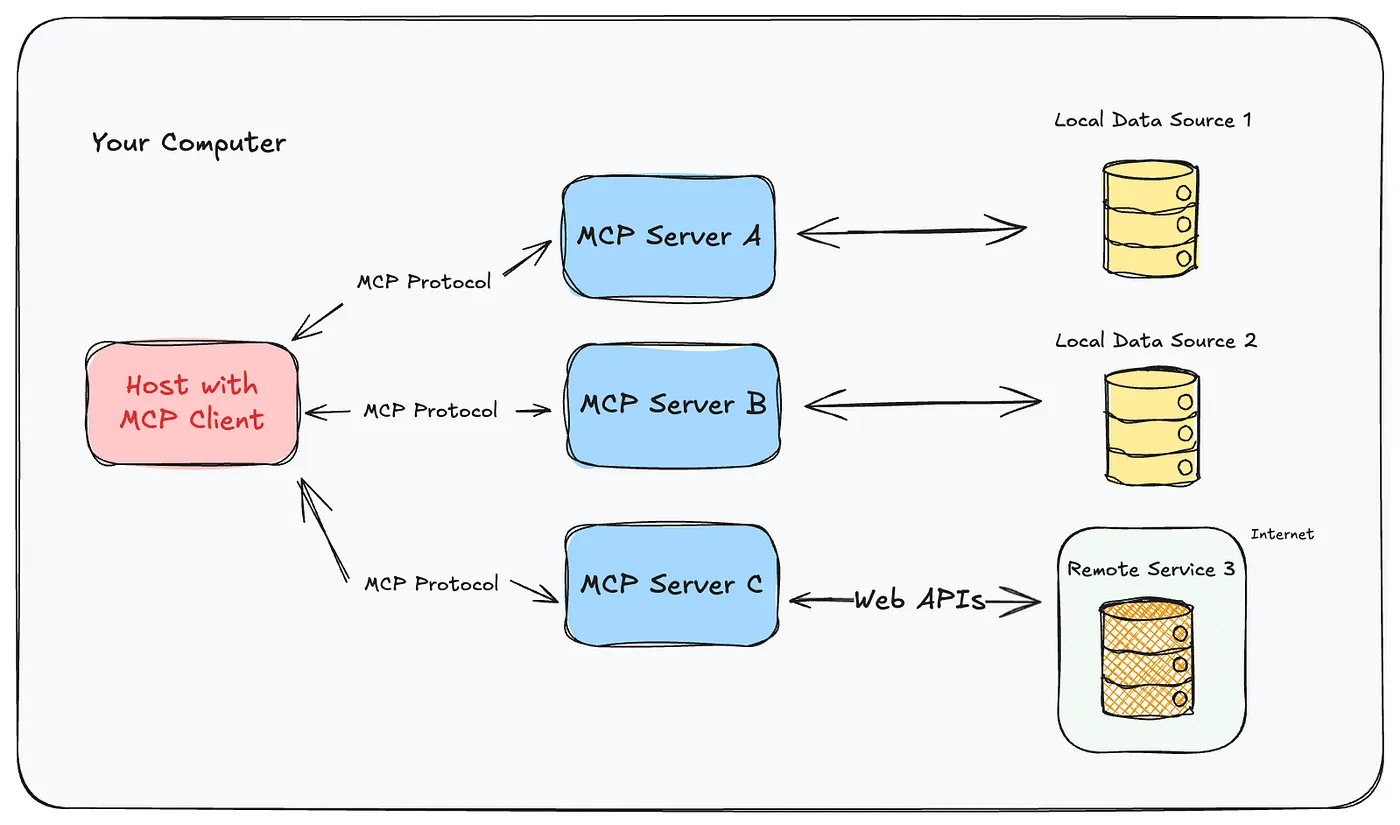
The Core Problem MCP Solves
AI models are incredibly powerful at processing and generating content, but they're limited by their training data and lack of real-time information. To be truly useful in business environments, AI needs access to:
- Live data from databases and APIs
- Company-specific information and documents
- Integration capabilities with existing tools and workflows
- Real-time updates and dynamic content
MCP bridges this gap by providing a standardized communication protocol that makes these connections not only possible but remarkably simple to implement.
Why Was MCP Created?
Before MCP, the AI integration landscape was fragmented and inefficient. Developers faced three major challenges that MCP directly addresses:
Integration Fragmentation
Every tool, database, or service required its own unique integration. If you wanted to connect Claude to your CRM, Slack workspace, and GitHub repository, you'd need three completely different implementations. This created a maintenance nightmare and significant development overhead.
Technical Complexity Barrier
Building secure, reliable connections between AI models and external services required deep technical knowledge of APIs, authentication protocols, error handling, and data transformation. This complexity prevented many organizations from leveraging AI's full potential.
Lack of Standardization
Without a common standard, the AI ecosystem remained siloed. Each vendor created proprietary solutions, making it difficult for organizations to switch between different AI providers or combine multiple tools in a unified workflow.
MCP eliminates these pain points by establishing a universal protocol that works across all compatible systems, dramatically reducing development time and complexity.
How MCP Works: Architecture Deep Dive
MCP operates on a client-server architecture that's both elegant and powerful. Understanding this architecture is crucial for anyone looking to implement or work with MCP systems.
The Three-Layer Architecture
MCP Hosts: These are AI-powered applications like Claude Desktop, IDEs, or custom AI tools that act as the central coordinator. The host manages client instances, enforces security policies, and handles user authorization decisions.
MCP Clients: Created and managed by the host, each client maintains a one-to-one connection with a specific server. Clients handle protocol negotiation, route messages bidirectionally, and maintain security boundaries between different servers.
MCP Servers: These lightweight programs expose specific capabilities through the standardized protocol. Each server focuses on a particular data source or tool, such as file systems, databases, or web APIs.
Communication Flow
The communication between these components follows a structured pattern:
- Initialization: The host creates a client and initiates a connection to a server
- Capability Negotiation: Client and server exchange information about supported features
- Session Establishment: A secure, stateful connection is established
- Request-Response Cycles: The AI model makes requests through the client, and the server responds with data or action results
- Termination: The session ends gracefully when no longer needed
Security and Isolation
One of MCP's strongest features is its security model. Each server operates in isolation, unable to see data from other servers or access the full conversation history. The host application maintains strict security boundaries and requires explicit user consent for all data access and tool execution.
Key Components and Features
MCP's power lies in its three fundamental primitives that enable rich, contextual interactions:
Resources
Resources represent structured data that servers make available to AI models. These could include:
- Files and Documents: Text files, PDFs, spreadsheets, or any structured content
- Database Records: Query results, table schemas, or specific data entries
- API Responses: Real-time data from web services or internal systems
- Configuration Data: Settings, preferences, or system state information
Resources provide the contextual information that AI models need to make informed decisions and generate relevant responses.
Tools
Tools are functions that AI models can execute to take action in external systems. Examples include:
- File Operations: Creating, reading, updating, or deleting files
- Database Queries: Running SQL commands or NoSQL operations
- API Calls: Triggering webhooks, sending messages, or updating records
- System Commands: Running scripts, managing processes, or configuring services
Tools transform AI from passive responders to active participants in workflows.
Prompts
Prompts are reusable templates that provide structured ways to interact with AI models. They can include:
- Query Templates: Pre-formatted questions for specific use cases
- Workflow Patterns: Step-by-step procedures for complex tasks
- Context Injection: Standardized ways to provide background information
- Response Formats: Templates for consistent output formatting
This approach ensures consistent and effective AI interactions across different scenarios.
Benefits of Using MCP
Universal Standardization
MCP creates a single standard for all AI integrations. Once you learn how to work with MCP, you can connect to any MCP-compatible service. This dramatically reduces the learning curve and development time for new integrations.
Enhanced Security Model
The protocol includes robust security features:
- User Consent Requirements: All data access requires explicit user approval
- Isolation Between Services: Servers cannot access data from other servers
- Controlled Tool Execution: Users must authorize all tool invocations
- Audit Trail: All interactions are logged for security review
Development Efficiency
With MCP, developers can focus on business logic rather than integration plumbing. The standardized protocol handles communication details, error handling, and capability discovery automatically.
Vendor Independence
Organizations aren't locked into specific AI providers. MCP-compatible applications can switch between different AI models and services without rewriting integrations.
Ecosystem Growth
As more tools adopt MCP, the network effects multiply. Each new MCP server benefits all compatible clients, and each new client can leverage all existing servers.
Real-World Applications and Examples
Development and Code Management
Modern development environments are leveraging MCP to create more intelligent coding assistants:
- GitHub Integration: AI can browse repositories, review pull requests, create issues, and even commit code changes
- Database Management: Natural language queries get translated to SQL, with results formatted for human consumption
- Documentation Generation: AI can read codebases and automatically generate comprehensive documentation
Business Operations
Companies are using MCP to connect AI with their operational tools:
- CRM Systems: AI assistants can retrieve customer data, update records, and generate sales reports
- Project Management: Tasks can be created, assigned, and tracked through natural language interactions
- Communication Platforms: AI can send messages, schedule meetings, and manage team notifications
Data Analysis and Reporting
MCP enables sophisticated data workflows:
- Business Intelligence: AI can query multiple data sources, perform analysis, and generate insights
- Financial Reporting: Real-time financial data can be accessed and formatted into comprehensive reports
- Performance Monitoring: System metrics and KPIs can be monitored and analyzed continuously
Content Management
Organizations are streamlining content workflows:
- Document Processing: AI can read, summarize, and categorize large document collections
- Media Management: Image and video libraries can be automatically tagged and organized
- Publishing Workflows: Content can be created, reviewed, and published across multiple platforms
Getting Started with MCP
Prerequisites
Before diving into MCP development, ensure you have:
- Basic understanding of client-server architectures
- Familiarity with JSON-RPC protocols
- Development environment set up (Node.js, Python, or your preferred language)
- Access to the services you want to integrate
Available SDKs and Tools
MCP supports multiple programming languages through official SDKs:
- TypeScript/JavaScript: The primary SDK with comprehensive documentation
- Python: Full-featured SDK for Python developers
- C#: Official SDK developed in partnership with Microsoft
- Go: Community-maintained SDK for Go developers
Setting Up Your First Integration
The fastest way to get started is with an existing MCP server. Anthropic maintains a collection of ready-to-use servers for popular services:
- File System Server: Access local files and directories
- Database Server: Connect to PostgreSQL, MySQL, or SQLite
- Web Server: Fetch and process web content
- Git Server: Interact with Git repositories
Configuration Process
Most MCP implementations follow a similar configuration pattern:
- Install the MCP server: Using npm, pip, or your package manager
- Configure authentication: Set up API keys, database connections, or file permissions
- Register with your AI client: Add the server to your AI application's configuration
- Test the connection: Verify that the integration works correctly
Best Practices for Implementation
When implementing MCP integrations, follow these guidelines:
- Start Small: Begin with simple read-only operations before adding complex functionality
- Handle Errors Gracefully: Implement comprehensive error handling and user-friendly error messages
- Respect Rate Limits: Be mindful of API rate limits and implement appropriate throttling
- Document Everything: Provide clear documentation for your server's capabilities and usage
MCP vs. Traditional Integration Methods
Understanding how MCP compares to existing solutions helps clarify its value proposition:
MCP vs. REST APIs
REST APIs are the traditional method for system integration:
- Flexibility: REST APIs offer maximum flexibility but require custom implementation for each integration
- Complexity: Each API has unique authentication, error handling, and data formats
- Maintenance: Updates to APIs require corresponding changes in all consuming applications
MCP Advantages:
- Standardized protocol across all integrations
- Built-in security and authentication patterns
- Automatic capability discovery
- Consistent error handling
MCP vs. GraphQL
GraphQL provides a query language for APIs:
- Query Flexibility: GraphQL allows precise data fetching
- Single Endpoint: One endpoint can serve multiple data sources
- Learning Curve: Requires understanding of GraphQL schema and query language
MCP Advantages:
- Designed specifically for AI interactions
- Includes tool execution capabilities, not just data fetching
- Simpler for AI models to understand and use
- Built-in support for real-time updates
MCP vs. Webhook Systems
Webhooks enable event-driven integrations:
- Real-time Updates: Immediate notification of changes
- Complexity: Requires webhook management, retry logic, and security handling
- Limited Scope: Primarily for notifications, not bidirectional communication
MCP Advantages:
- Full bidirectional communication
- Stateful sessions with context preservation
- Comprehensive tool execution capabilities
- Standardized security model
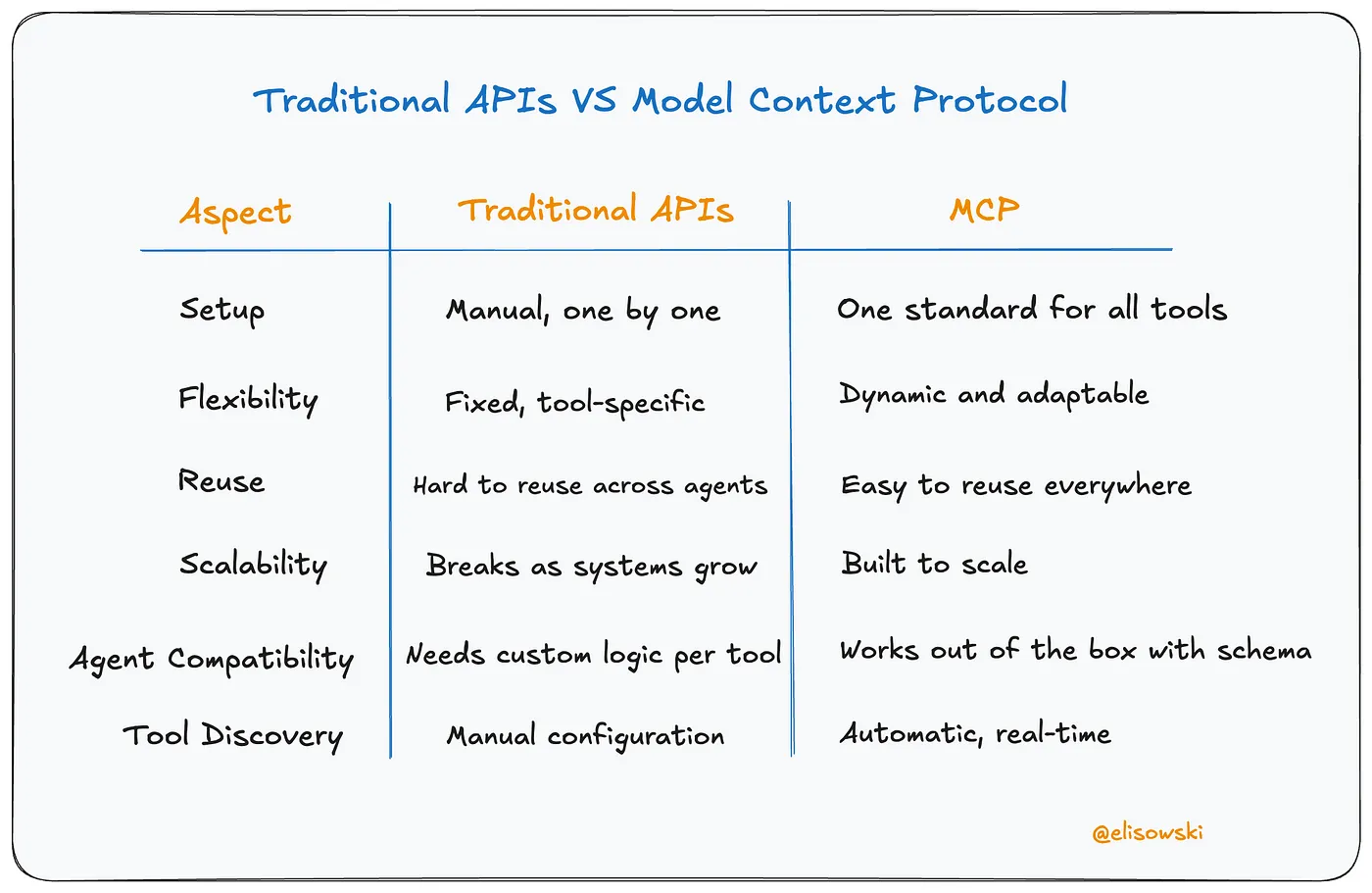
Building Your First MCP Server
Let's walk through creating a simple MCP server that demonstrates the core concepts. This example will create a server that manages a simple todo list.
Server Architecture
A basic MCP server needs to implement several key components:
- Capability Declaration: Tell clients what the server can do
- Resource Handlers: Provide data to AI models
- Tool Handlers: Execute actions requested by AI models
- Error Handling: Manage errors gracefully
Essential Implementation Patterns
When building MCP servers, certain patterns emerge as essential for success. Understanding these patterns will help you create robust, maintainable servers.
Resource Management Pattern: Structure your data as discrete resources that can be individually accessed and updated. This makes it easier for AI models to understand what data is available and how to request specific information.
Tool Safety Pattern: Always validate inputs and provide clear feedback about what actions will be performed. AI models need to understand the consequences of tool execution to make appropriate decisions.
Error Recovery Pattern: Implement comprehensive error handling that provides meaningful feedback to both the AI model and the end user. This includes validation errors, permission issues, and system failures.
Testing Your Implementation
Thorough testing is crucial for MCP servers. Key areas to test include:
- Capability Negotiation: Ensure your server correctly advertises its capabilities
- Resource Access: Verify that resources return correct data in expected formats
- Tool Execution: Test all tools with various input combinations
- Error Scenarios: Test error handling for invalid inputs and system failures
- Security Boundaries: Ensure proper authentication and authorization
Deployment Considerations
When deploying MCP servers to production, consider:
- Performance: Monitor response times and resource usage
- Security: Implement proper authentication and input validation
- Monitoring: Set up logging and alerting for system health
- Documentation: Provide comprehensive usage documentation
- Versioning: Plan for backward compatibility and version management
The Future of MCP
The Model Context Protocol represents just the beginning of a standardized AI ecosystem. Several trends suggest where MCP is heading:
Ecosystem Expansion
The MCP ecosystem is growing rapidly. Major companies like Microsoft, Replit, and Sourcegraph are building MCP integrations. This growing adoption creates powerful network effects - each new integration benefits all MCP-compatible applications.
Enhanced Capabilities
Future versions of MCP will likely include:
- Streaming Support: Real-time data streaming for live updates
- Advanced Authentication: More sophisticated security models
- Performance Optimization: Better handling of large datasets and high-frequency operations
- Multi-modal Support: Integration with image, audio, and video processing
Industry Standardization
As MCP matures, we can expect to see:
- Industry-Specific Extensions: Specialized MCP implementations for healthcare, finance, and other regulated industries
- Certification Programs: Standardized testing and certification for MCP implementations
- Best Practice Guidelines: Comprehensive guidance for secure, efficient MCP development
Integration with Emerging Technologies
MCP's future will likely include integration with:
- Edge Computing: Local MCP servers for privacy-sensitive applications
- Blockchain Systems: Decentralized data access and verification
- IoT Devices: Direct AI interaction with smart devices and sensors
The protocol's open nature and strong foundation make it well-positioned to become the standard for AI-to-system communication across industries.
Practical Tutorial: Creating Your First MCP Server & Client
To better understand MCP, let's look at a practical example, with this great tutorial from WebDevSimplifid:
You can see source code created in this video on GitHub: https://github.com/WebDevSimplified/mcp-server-and-client
Conclusion
The Model Context Protocol represents a fundamental shift in how AI applications connect with the world around them. By providing a standardized, secure, and powerful framework for integration, MCP eliminates the barriers that have kept AI systems isolated from the data and tools they need to be truly useful.
Whether you're a developer building AI applications, a business leader looking to leverage AI capabilities, or simply curious about the future of artificial intelligence, understanding MCP is essential. The protocol's emphasis on security, standardization, and simplicity makes it accessible to organizations of all sizes while providing the power and flexibility needed for complex enterprise applications.
As the AI landscape continues to evolve, MCP provides the foundation for building more capable, connected, and useful AI systems. The future of AI isn't just about smarter models - it's about models that can effectively interact with the world, and MCP is making that future possible today.
For developers ready to start building with MCP, the comprehensive guides and resources available make it easier than ever to get started. The time to begin experimenting with this transformative technology is now.