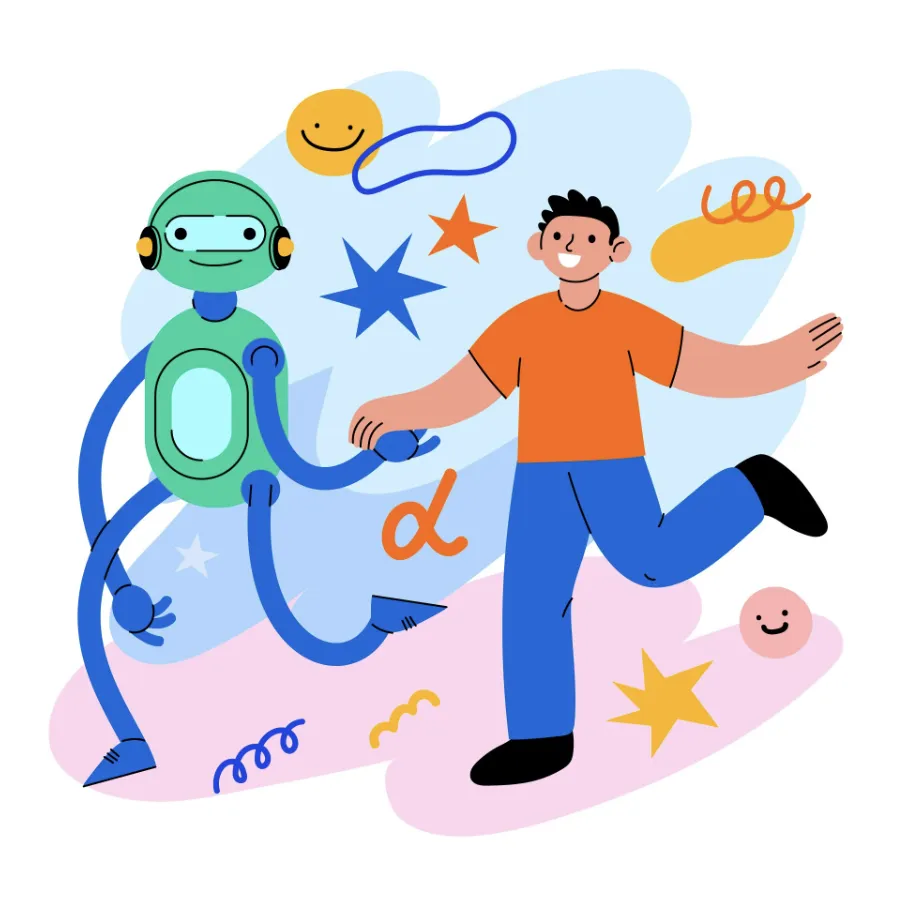How to Create Effective Prompts for LLM Text Generation
Master prompt creation for best LLM results. Get better outputs from ChatGPT, Claude, Gemini, and Deepseek AI.
Getting good results from AI models like ChatGPT, Claude, or Gemini depends on one thing: how you write your prompts. Most people write vague requests and get disappointing results.
But with the right techniques, you can get professional-quality outputs that save hours of work. This guide shows you proven strategies to write prompts that work every time.
Summary
- Why Better Prompts Get Better Results
- Be Clear and Specific
- Use Examples to Show What You Want
- Ask AI to Think Step by Step
- Organize Prompts with XML Tags
- Give AI a Role or Character
- Start the Response for AI
- Break Complex Tasks into Steps
- Advanced Tips That Work
- Mistakes That Hurt Your Results
- Frequently Asked Questions
- Conclusion
Why Better Prompts Get Better Results
Prompt engineering means designing inputs to get the best outputs from AI models. Unlike coding where you write exact instructions, prompts use natural language to guide AI toward what you want.
The difference between good and bad prompts is huge. Companies see 300-500% productivity gains by mastering these techniques. A well-crafted prompt can turn generic content into professional-grade work.
The best part? You can test and improve prompts instantly. No expensive training or technical knowledge needed.
Be Clear and Specific
Clear communication is the foundation of good prompting. AI models follow specific instructions well but struggle with vague requests.
❌ Bad Prompt:
✅ Better Prompt:
🌟 Best Prompt:
Notice how the best prompt includes context, constraints, structure, and success criteria. This level of detail dramatically improves results.
Use Examples to Show What You Want
Examples are one of your most powerful tools. They show AI exactly what you want, reducing guesswork and improving consistency.
Here's how to use examples effectively:
- Single example: Shows basic format and style
- Multiple examples: Shows patterns and variations
- Contrasting examples: Shows what to do vs. avoid
Example-Driven Prompt:
This approach gives AI multiple reference points and shows formatting patterns clearly.
Ask AI to Think Step by Step
Chain-of-thought prompting makes AI show its reasoning process. This leads to more accurate and thoughtful responses, especially for complex tasks.
Basic Analysis Prompt:
Step-by-Step Analysis Prompt:
This structured approach guides AI through comprehensive analysis rather than surface-level observations.
Organize Prompts with XML Tags
XML tags help organize complex prompts and ensure AI understands exactly what you need. They're especially useful for multiple tasks or specific output formats.
Unorganized Prompt:
Organized with XML Tags:
XML tags make complex requests clearer and ensure you get the exact format you need.
Give AI a Role or Character
Assigning a specific role dramatically improves response quality. This taps into the model's training on expert content in various domains.
Role-Based Prompt Example:
This establishes expertise, provides context, and requests actionable advice with appropriate urgency.
Start the Response for AI
Response prefilling lets you start AI's response in a specific direction. This ensures consistent formatting and tone.
Without Prefilling:
With Prefilling:
This ensures the response starts correctly while giving clear parameters for the rest.
Break Complex Tasks into Steps
For big projects, breaking tasks into smaller steps often works better than one massive prompt. Each step gets full attention.
Instead of: "Create a complete marketing campaign"
Try this sequence:
- "Analyze target market for sustainable fashion among millennials"
- "Create content strategy based on this analysis"
- "Write 5 blog post outlines using this strategy"
- "Create social posts promoting these articles"
This approach lets you refine each step and ensures higher quality throughout.
Advanced Tips That Work
Control Consistency: More specific prompts produce more consistent outputs. Instead of "write creatively," try "write in the style of a tech journalist for Wired magazine."
Preserve Context: For long conversations, summarize key points: "So far we've established: target is small businesses, budget is $5K, goal is lead generation."
Prevent Errors: Include what NOT to do: "Don't include pricing, avoid jargon, don't mention competitors by name."
Build in Improvement: "After your response, review it and suggest one specific improvement."
Looking to understand AI systems better? Check out our comprehensive guide to AI agents and how they work for advanced applications.
Mistakes That Hurt Your Results
Over-complicating: Adding unnecessary complexity confuses rather than clarifies. Keep instructions simple but specific.
Being too vague: Expecting AI to read your mind. Always provide context and constraints.
Not testing variations: Your first prompt is rarely your best. Test different approaches and refine based on results.
Ignoring model strengths: Each AI has different capabilities. Understanding AI fundamentals helps you choose the right tool.
Forgetting about bias: AI can perpetuate training data biases. Always review outputs critically, especially for sensitive topics.
For deeper understanding of how these models work, explore our guide on what LLMs are and how they function.
Frequently Asked Questions
What makes a good prompt for text generation?
Good prompts are specific, clear, and include context. They define the task, audience, tone, and desired output format. Instead of "write about marketing," use "write a 500-word email marketing guide for small business owners."
Should I use examples in my prompts?
Yes, examples dramatically improve output quality. They show the AI exactly what you want instead of relying on vague descriptions. Use 1-3 examples to establish patterns and style.
What's the difference between chain-of-thought and regular prompting?
Chain-of-thought prompting asks the AI to show its reasoning step-by-step, leading to more accurate and thoughtful responses. Regular prompting just asks for the final answer.
How long should my prompts be?
Length matters less than clarity. Include enough detail to be specific, but avoid unnecessary complexity that confuses the AI. Most effective prompts are 50-200 words.
Do XML tags really help with prompts?
Yes, XML tags help organize complex requests and ensure the AI understands different sections of your prompt clearly. They're especially useful for multi-part tasks or specific output formatting.
Conclusion
Writing better prompts is now a essential skill for working with AI. The techniques in this guide help you consistently get high-quality text from any AI model.
Start with clear, specific prompts. Add examples and structure. Try advanced techniques as you get comfortable. Remember that effective AI collaboration requires practice and iteration.
The key principles never change: clarity, specificity, context, and structure. Master these, and AI becomes a powerful, predictable tool that amplifies your capabilities.
Those who learn to collaborate effectively with AI will have a significant advantage. Start practicing these techniques today and see the difference in your results immediately.