Best Free AI Tools: Text, Image, Audio & Video 2025
Top free AI tools for content creation, transcription, image generation, and video editing in 2025.
AI has changed how we create digital content. What once needed expensive software now works through free, simple tools. From quick transcriptions to realistic images, AI makes professional results accessible to everyone.
This guide covers 31 top AI tools across text, images, audio, transcription, and video. Each tool delivers quality results without breaking budgets.
Table of Contents
- Text Generation Tools
- Image Creation Platforms
- Audio Processing Tools
- Transcription Services
- Video Generation Tools
- How to Choose AI Tools
- FAQ
- Conclusion
Text Generation Tools
1. ChatGPT: Best Overall Choice
ChatGPT leads text generation with its conversational abilities. The free version uses GPT-3.5, while paid users get GPT-4 with web browsing.
ChatGPT excels at maintaining context across long conversations. It adapts writing style perfectly for emails, marketing copy, or creative content.
Recent updates include image analysis and improved coding capabilities, making it essential for most users.
2. Claude: Long Document Expert
Claude handles lengthy documents better than competitors. It can review entire research papers while maintaining accuracy throughout.
Perfect for academic work, content editing, and complex analysis. Its safety focus makes it reliable for professional environments.
3. Google Gemini: Real-Time Information
Gemini accesses current web information, unlike other models using static data. This makes research and current events analysis much more valuable.
It combines AI generation with live search results, providing verified sources with comprehensive answers.
4. Microsoft Copilot: Free GPT-4 Access
Microsoft Copilot offers GPT-4 completely free. Integration with Windows and Office provides seamless AI assistance.
Ideal for existing Microsoft users who want AI features within familiar tools and workflows.
| Tool | Best For | Free Features | Cost |
|---|---|---|---|
| ChatGPT | General writing | GPT-3.5 unlimited | Free/$20/month |
| Claude | Long documents | Limited daily use | Free/$20/month |
| Gemini | Current information | Full access | Free |
| Copilot | Office integration | GPT-4 access | Free |
Writing Quality Prompts:
❌ Poor Example:
✅ Better Example:
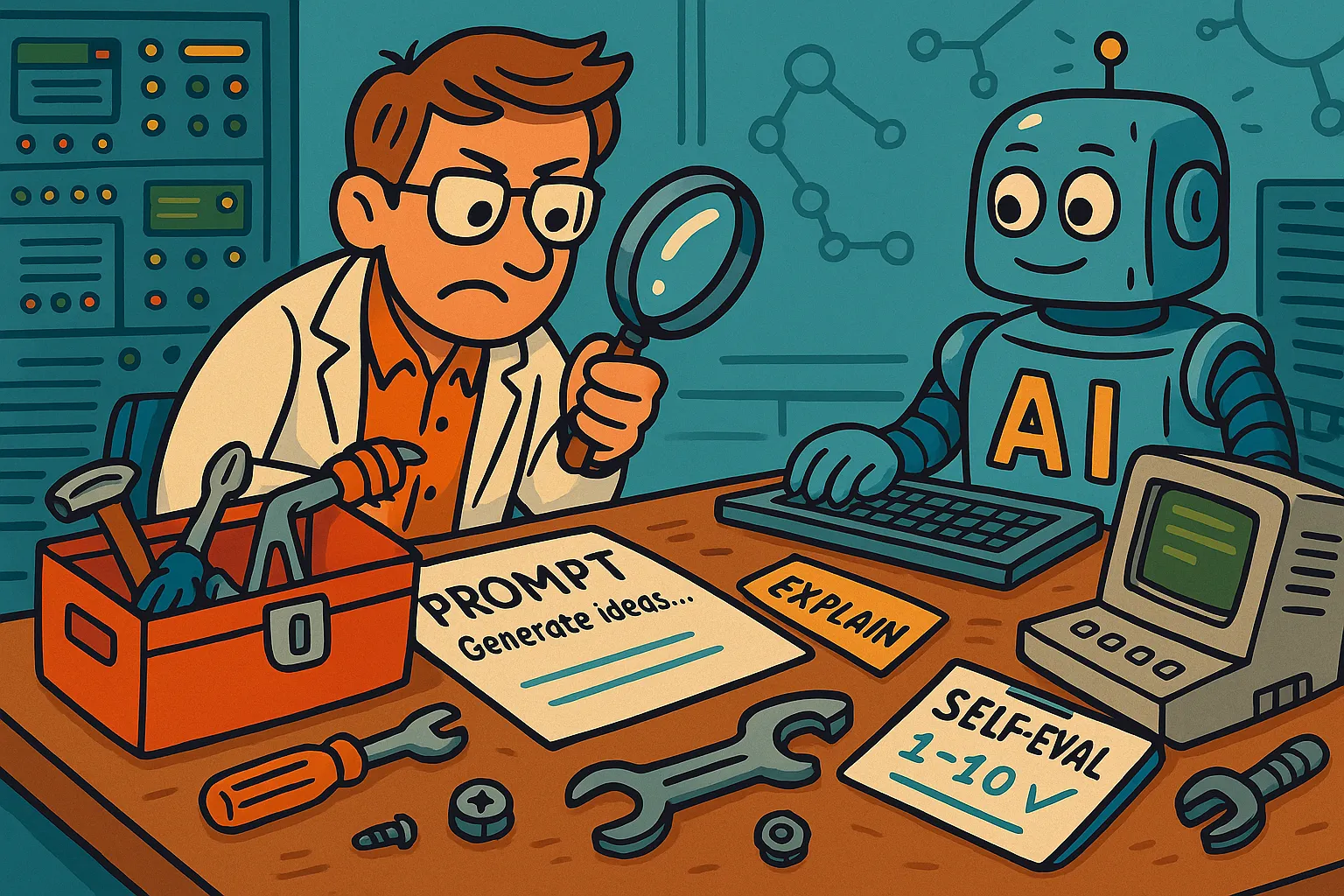
Image Creation Platforms
5. DALL-E 3: Premium Quality
DALL-E 3 creates photorealistic images from text descriptions. Integrated with ChatGPT Plus, it understands complex prompts perfectly.
Excellent for logos, marketing materials, and detailed artwork. Its text integration capabilities make it valuable for business graphics.
6. Midjourney: Artistic Excellence
Midjourney produces the most aesthetic AI images available. Operating through Discord, it offers incredible style control.
Perfect for concept art, illustrations, and stylized imagery. The community aspect helps users learn advanced techniques quickly.
7. Leonardo AI: Best Free Option
Leonardo AI provides 150 daily credits for high-quality image generation. Recent motion features animate static images effectively.
Quality matches paid alternatives while maintaining free access. Perfect for consistent content creation without subscription costs.
8. Adobe Firefly: Commercial Safety
Adobe Firefly generates copyright-safe images for commercial use. Trained on Adobe Stock and public domain content only.
Integrated with Creative Suite for seamless designer workflows. Eliminates legal concerns for professional projects completely.
Image Generation Tips:
- Use specific details (lighting, style, colors)
- Include technical terms (4K, photorealistic, studio lighting)
- Specify composition (close-up, wide angle, portrait)
- Mention art styles (minimalist, vintage, modern)
| Platform | Strength | Free Credits | Best Use |
|---|---|---|---|
| DALL-E 3 | Photorealism | Limited | Marketing materials |
| Midjourney | Artistic style | None | Concept art |
| Leonardo AI | Free access | 150 daily | Regular content |
| Firefly | Commercial safe | 25 monthly | Business use |

Audio Processing Tools
9. ElevenLabs: Voice Synthesis Leader
ElevenLabs creates the most natural AI voices available. Clone existing voices or use professional preset options.
Perfect for podcasts, audiobooks, and video narration. Emotional range and pronunciation accuracy rival human speakers in many cases.
10. Adobe Podcast: Audio Enhancement
Adobe Podcast transforms poor recordings into professional audio. AI removes noise, echo, and artifacts automatically.
The "Enhance Speech" feature works like magic on low-quality recordings, making it essential for content creators.
11. Murf: Professional Voiceovers
Murf offers 120+ voices across multiple languages. User-friendly interface with extensive customization options for pace and tone.
Ideal for creating professional voiceovers without recording equipment or voice talent costs.
12. Soundraw: Music Generation
Soundraw composes original music from genre and mood selections. Creates royalty-free tracks for any project.
Perfect for content creators needing background music without copyright concerns or licensing fees.
Audio Quality Checklist:
- Record in quiet environments
- Use directional microphones when possible
- Speak clearly at consistent distance
- Process with AI enhancement tools
- Export in high-quality formats (WAV/FLAC)
Transcription Services
13. Otter.ai: Meeting Intelligence
Otter.ai transcribes meetings while identifying speakers and generating summaries automatically. Real-time transcription works during live calls.
Integration with video platforms ensures seamless workflow. Perfect for professionals who attend multiple meetings daily.
14. Google Pinpoint: Hidden Gem
Pinpoint transcribes audio, video, and recognizes text in images. Created for journalists but works for everyone.
Simply upload files and download complete transcriptions. Quality rivals premium services while remaining completely free.
15. Fireflies.ai: Complete Meeting Analysis
Fireflies.ai automatically joins calls, records conversations, and analyzes key topics and decisions made.
Search functionality creates searchable knowledge bases across multiple meetings. Essential for teams needing comprehensive documentation.
16. Rev.ai: Enterprise Accuracy
Rev.ai delivers enterprise-grade transcription accuracy with specialized vocabulary support. API integration suits developers building transcription features.
Batch processing handles large audio volumes efficiently, making it suitable for professional workflows.
Transcription Accuracy Tips:
- Ensure clear audio quality
- Speak at moderate pace
- Use standard accents when possible
- Provide context for technical terms
- Review and edit results manually
Video Generation Tools
17. Runway ML: Creative Innovation
Runway ML leads AI video editing with object removal, style transfer, and text-to-video generation capabilities.
The "Gen-2" model creates short clips from text prompts, while editing tools offer professional-grade features previously impossible.
18. Synthesia: AI Presenters
Synthesia creates professional videos with AI-generated presenters in 120+ languages. Perfect for consistent corporate communications.
Ideal for educational content and marketing where presentation style matters more than personality authenticity.
19. CapCut: Social Media Focus
CapCut combines traditional editing with AI features like automatic subtitles and smart cuts for social media.
Automatic subtitles work excellently, making it perfect for creators targeting specific language audiences.
20. Descript: Text-Based Editing
Descript revolutionizes editing by allowing text-based video modifications. Edit transcriptions and changes apply to original files.
Removing "ums" and stutters becomes as simple as deleting text, dramatically speeding up podcast and video editing.
21. Opus Clip: Long to Short Conversion
Opus Clip automatically transforms long videos into optimized short clips for different social platforms.
Identifies the best moments and creates platform-specific cuts. Free version includes watermarks but offers substantial functionality.
Video Creation Workflow:
- Plan content structure and key points
- Record or gather source material
- Use AI tools for initial editing
- Add AI-generated elements (music, effects)
- Fine-tune with manual adjustments
- Export for target platforms
| Tool | Primary Function | Best For | Free Tier |
|---|---|---|---|
| Runway ML | Creative editing | Experimental videos | Limited credits |
| Synthesia | AI presenters | Corporate content | Demo only |
| CapCut | Social editing | Quick posts | Full features |
| Descript | Text editing | Podcasts | 3 hours/month |
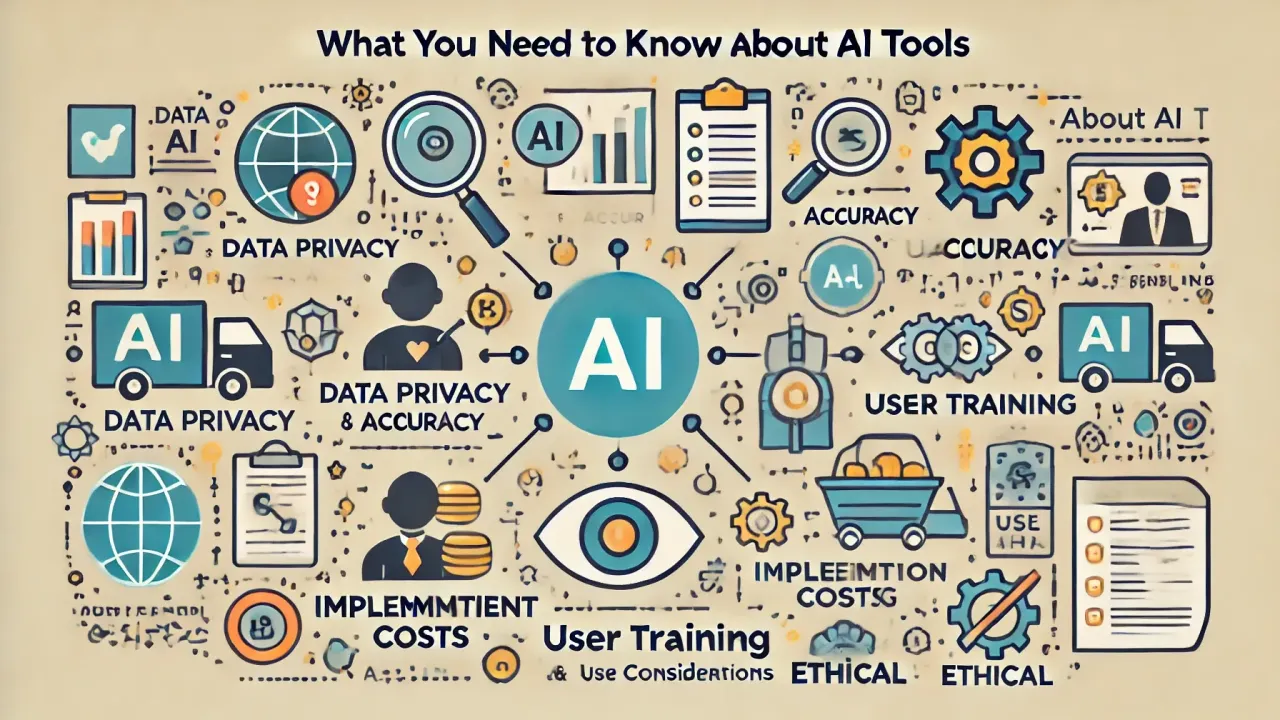
How to Choose AI Tools
Define Your Needs First
Start by identifying your primary use cases clearly. Social media content requires different tools than professional presentations or podcast production.
Consider your technical skill level honestly. Some tools need prompt engineering expertise, while others offer intuitive interfaces requiring minimal learning.
Budget constraints matter significantly. Calculate time savings versus subscription costs to determine if premium features justify their expense.
Integration Considerations
Choose tools that work with your existing platforms. Google Workspace, Microsoft Office, or Adobe Creative Suite integrations provide better workflow value.
Team collaboration requirements affect tool selection. Sharing, commenting, and version control features become essential for group projects.
Data privacy needs vary by industry. Some tools process information externally while others offer privacy-focused alternatives for sensitive content.
Quality vs Speed Balance
Different tools optimize for different priorities. Fast generation works for social media, while important presentations need higher quality output.
Test multiple tools with your specific content types to find consistent quality matches for your standards and requirements.
Understanding these trade-offs helps select appropriate tools for different scenarios and use cases effectively.
Future-Proofing Strategy
The AI landscape evolves rapidly with new capabilities emerging regularly. Stay informed about developments to adapt your toolkit appropriately.
Focus on learning fundamental skills rather than specific platforms. Prompt engineering principles work across different tools and interfaces.
Building core competencies ensures effective use of whatever tools you choose, regardless of platform changes or updates.
FAQ
Which AI text generator is best for beginners?
ChatGPT is the most user-friendly option with excellent free features and intuitive interface for new users.
Can I use AI-generated images commercially?
Yes, but check each tool's license. Adobe Firefly offers commercial-safe generation, while others may have restrictions.
What's the best free alternative to Midjourney?
Leonardo AI provides 150 daily credits and quality comparable to Midjourney's paid service.
How accurate are AI transcription tools?
Modern tools like Otter.ai and Rev.ai achieve 85-95% accuracy, especially with clear audio and standard accents.
Do I need technical skills to use AI video tools?
Most modern AI video tools are designed for non-technical users with drag-and-drop interfaces and templates.
Conclusion
AI tools in 2025 offer unprecedented creative opportunities for everyone. From realistic image generation to instant transcription, these platforms democratize professional capabilities previously requiring specialized training.
Success comes from selecting tools that enhance your specific workflow, not using everything available. Start with your most time-consuming tasks, then expand gradually as you master AI-assisted processes.
Remember that AI augments human creativity rather than replacing it. The most effective approach combines AI efficiency with human judgment and strategic thinking for optimal results.
For deeper AI understanding, explore AI agents and learn how language models work to make informed tool choices for your needs.

