How to Write Better Prompts for Generating Programming Code
Master AI coding prompts for LLMS like ChatGPT and Claude. Get clean, production-ready code faster than ever.
Programming with AI assistance has revolutionized software development. Whether you're experienced or just starting, crafting the right prompts makes the difference between getting what you need and debugging for hours.
The art of prompt engineering for programming isn't just asking AI to write code. It's about communicating intent clearly, providing context, and setting expectations for production-ready solutions.
This guide reveals proven strategies and practical templates to transform how you collaborate with AI on programming challenges.
Summary
- Understanding AI Programming Capabilities
- Foundation of Effective Prompts
- Structuring Code Generation Prompts
- Advanced Prompt Techniques
- Debugging and Code Review
- Documentation and Testing Prompts
- Common Pitfalls to Avoid
- Real-World Examples
- Frequently Asked Questions
- Conclusion
Understanding AI Programming Capabilities
Modern AI models excel at generating boilerplate code, implementing algorithms, and explaining complex concepts. They struggle with domain-specific business logic and making architectural decisions without proper context.
AI works best when treated as a highly capable programming partner rather than a code-writing machine. This mindset shift changes how you structure requests and leads to better outcomes.
Think of AI as having vast programming knowledge but lacking your project's specific context. Your job is bridging this gap through well-crafted prompts.
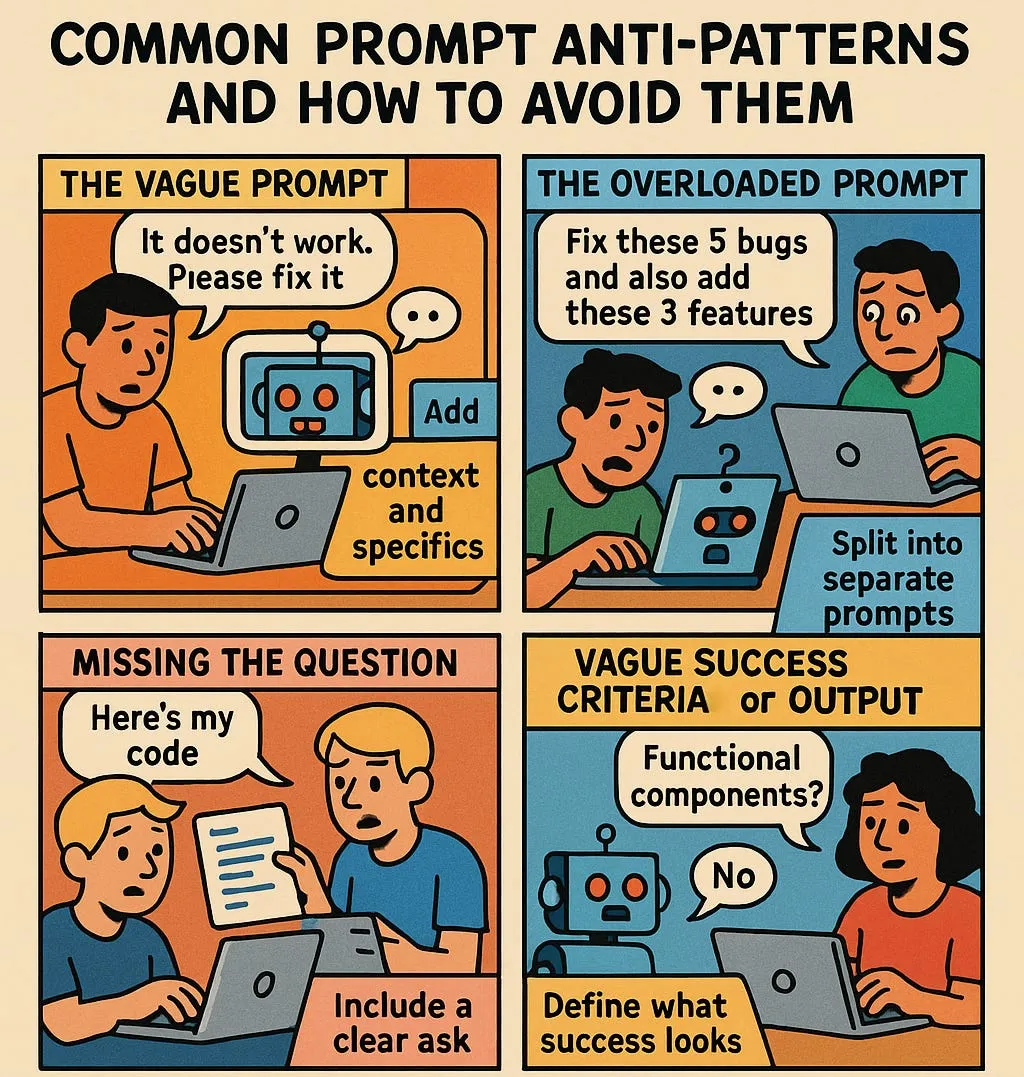
Foundation of Effective Prompts
Effective programming prompts follow a clear structure providing context, requirements, and output expectations. This ensures AI understands what you want, why you want it, and how it fits your project.
Start by establishing context. Mention programming language, framework, and architectural patterns. This helps AI calibrate responses to your environment.
Clearly state your objective. Specify what the function should do, inputs, outputs, and any performance or security considerations.
❌ Poor Prompt:
✅ Good Prompt:
The difference is striking. Good prompts provide specific data structures, sorting criteria, and error handling requirements. This generates immediately useful code.
Structuring Code Generation Prompts
When requesting code generation, follow a consistent structure covering all essential requirements. This approach significantly improves generated code quality and relevance.
Begin with technical context: programming language, framework version, and relevant dependencies. This helps AI choose appropriate syntax and best practices.
Describe functional requirements in detail. What should the code accomplish? What are inputs and expected outputs? Any edge cases to consider?
Key Elements for Code Generation:
- Programming language and version
- Framework and dependencies
- Functional requirements
- Input/output specifications
- Error handling needs
- Performance constraints
- Security considerations
❌ Poor Prompt:
✅ Good Prompt:
Always specify non-functional requirements like performance expectations and security considerations. These help AI generate production-standard code rather than functional prototypes.
For complex requirements, break them into smaller pieces. Request individual components then ask for integration guidance.
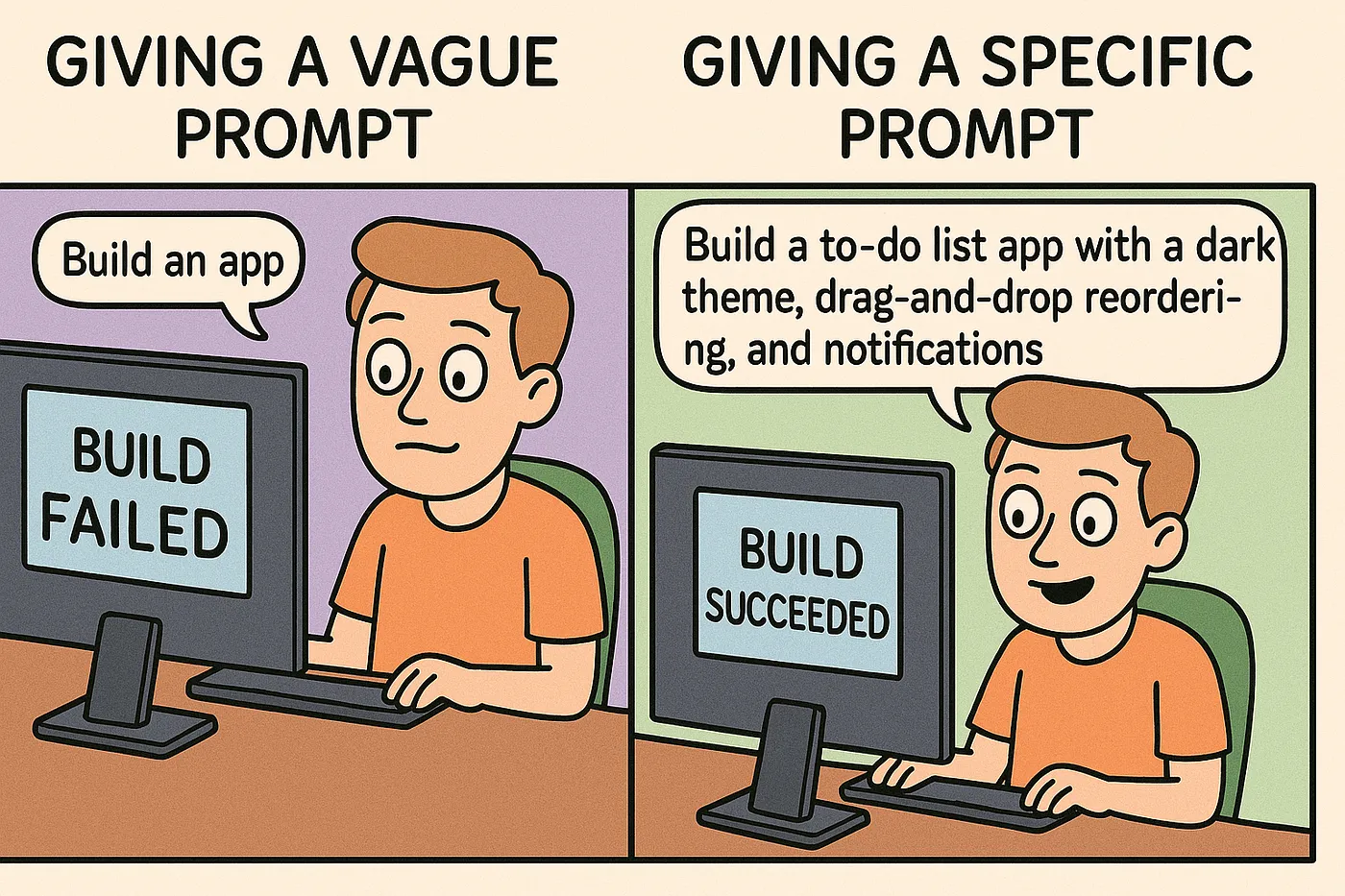
Advanced Prompt Techniques
Advanced techniques help you get better results from AI assistance. These methods leverage AI strengths while working around limitations.
Chain of Thought Prompting works excellently for complex programming problems. Guide AI through the problem-solving process step by step instead of jumping directly to solutions.
Template-based prompting ensures consistent code structure across similar components. Create reusable prompt templates for different scenarios.
Iterative refinement starts with basic implementation, then asks AI to enhance specific aspects like error handling or performance optimization.
🔥 Excellent Advanced Prompt:
The concept of AI as a thinking partner becomes relevant here. You're engaging in collaborative problem-solving, not just requesting code.
Debugging and Code Review
AI excels at debugging when given proper context about problems. Provide enough information for AI to understand what should happen versus what's actually happening.
For debugging prompts, include problematic code, error messages, expected behavior, and actual behavior. This comprehensive context helps AI identify issues accurately.
Essential Debugging Information:
- Complete error messages and stack traces
- Expected vs actual behavior
- Relevant code snippets
- Environment details
- Steps to reproduce
❌ Poor Debugging Prompt:
✅ Good Debugging Prompt:
For code reviews, structure prompts to focus on specific aspects: security, performance, maintainability, or coding standards. This targeted approach yields actionable feedback.
Understanding how language models process code helps you communicate more effectively during debugging sessions.
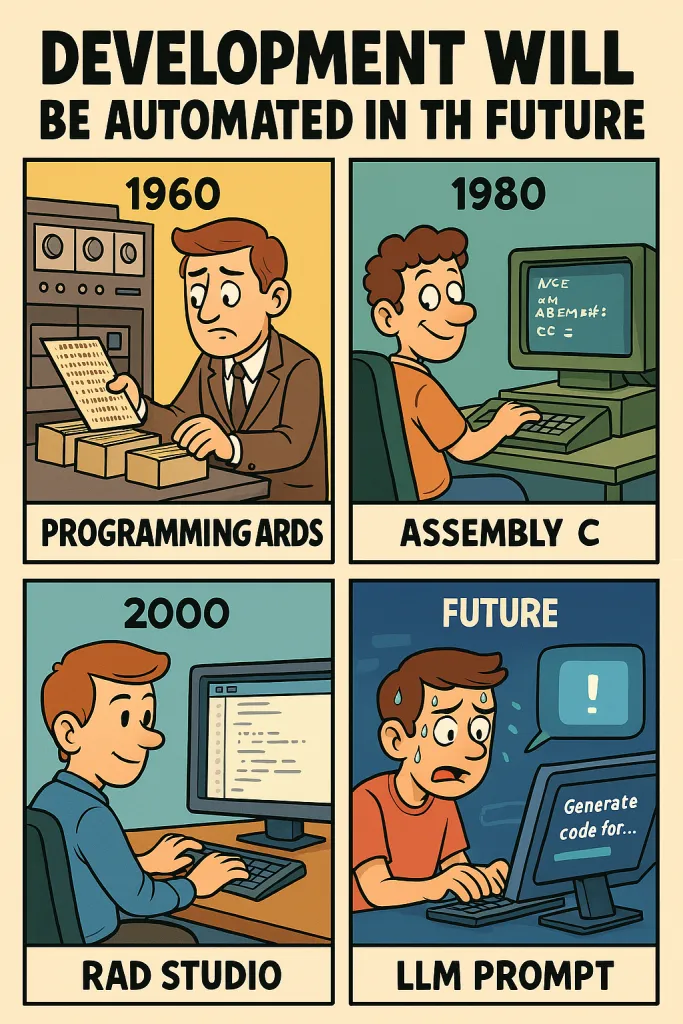
Documentation and Testing Prompts
AI significantly accelerates documentation and testing when prompted correctly. Be specific about the type and depth of documentation or tests needed.
For documentation, specify target audience, technical detail level, and format preferences. Whether you need API docs, code comments, or user guides, clarity leads to better results.
🔥 Excellent Documentation Prompt:
For testing, be explicit about testing framework, test types needed (unit, integration, end-to-end), and coverage expectations. Specify edge cases and error conditions to test.
The principles from efficient text generation prompts apply directly to documentation requests, as you're asking AI to generate technical content.
Common Pitfalls to Avoid
Understanding common traps helps you create better prompts and achieve reliable results. These pitfalls can derail even experienced developers.
Major Pitfalls:
- Over-relying on AI without understanding generated code
- Being too vague about requirements
- Ignoring error handling and edge cases
- Not specifying technology stack and constraints
- Requesting overly complex solutions in single prompts
Over-reliance without understanding is the most dangerous pitfall. Always review and understand code before implementing it. Use AI as a starting point, not final solution.
Vague requirements lead to generic solutions requiring extensive modifications. Time spent crafting detailed prompts is less than time fixing inadequate code.
Ignoring error handling in prompts results in code working for happy paths but failing in production. Always explicitly mention error handling requirements.
The key is treating AI as a collaborative partner while maintaining responsibility for code quality and understanding.
Real-World Examples
Practical examples demonstrate how effective prompting transforms programming productivity in real scenarios.
Scenario: Database Integration
Instead of requesting generic CRUD operations, provide specific context:
🔥 Excellent Real-World Prompt:
Success Factors:
- Specific technical stack mentioned
- Clear functional requirements
- Non-functional requirements included
- Deliverables explicitly listed
The difference in successful applications is the level of specificity and context provided. Developers treating AI as collaborative partners consistently achieve better results.
These examples show how proper prompt engineering accelerates development while maintaining code quality.

Frequently Asked Questions
What makes a programming prompt effective?
Clear context, specific requirements, technical details, and expected outputs make prompts more effective. Include programming language, framework, input/output specs, and constraints.
Should I include error handling in my prompts?
Yes, always specify error handling requirements to get production-ready code from AI. This prevents code that only works for happy path scenarios.
How detailed should programming prompts be?
Include programming language, framework version, input/output specifications, and any business logic or constraints. More detail leads to better, more usable code.
Can AI help with code debugging?
Absolutely. Provide complete error messages, expected vs actual behavior, relevant code context, and steps to reproduce the issue for best results.
What's the best way to request code documentation?
Specify target audience, format preferences (API docs, comments, user guides), and level of technical detail needed. Include examples of desired output format.
Conclusion
Mastering efficient prompts for programming problems is a skill that will serve your entire development career. As AI becomes more integrated into development workflows, effective communication with these tools becomes increasingly valuable.
The techniques covered—from basic prompt structure to advanced debugging strategies—provide a foundation for productive AI collaboration. Remember, the goal isn't replacing programming skills but augmenting them with AI capabilities.
Start applying these techniques to small, well-defined problems before tackling complex challenges. Practice writing detailed, context-rich prompts and observe how different approaches affect AI response quality.

