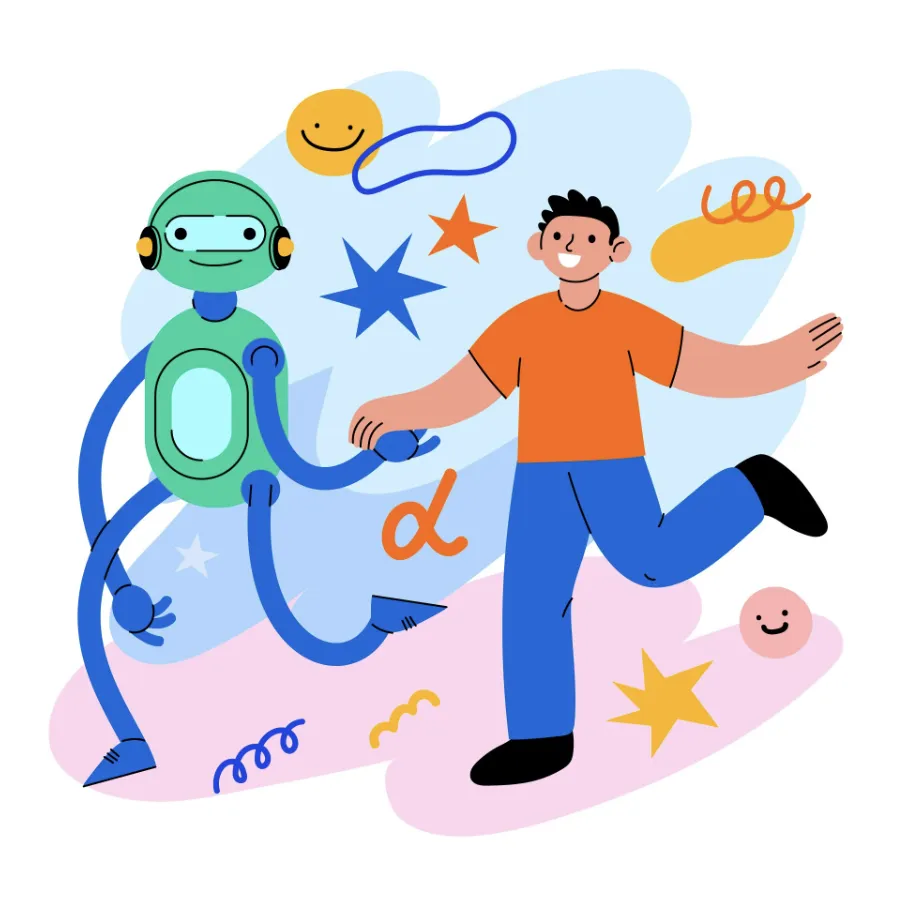v0.dev Prompts That Work: Build Web Apps Fast in 2026
Master v0.dev with expert prompts. Create professional web apps using Vercel's AI tool with proven techniques.
Creating effective prompts for v0.dev transforms how you build web applications. Master prompt engineering to generate production-ready React components and full-stack solutions.
v0.dev is Vercel's AI tool that converts natural language into high-quality React code. Success depends entirely on how well you communicate your requirements.
This guide covers proven strategies to craft prompts that generate exactly what you need.
Summary
- Understanding v0.dev Capabilities
- Effective Prompt Structure
- Prompt Engineering Strategies
- UI Generation Best Practices
- Third-Party Library Integration
- Advanced Features
- Common Mistakes
- Production Workflow
- Frequently Asked Questions
- Conclusion
Understanding v0.dev Capabilities
v0.dev excels at generating React components using Next.js with deep library integration support. The platform creates shadcn/ui components by default but handles complex integrations too.
Key strengths include data fetching, 3D graphics with react-three-fiber, animations via framer-motion, and architectural planning. Understanding these capabilities helps you write better prompts.
The tool works best with well-documented libraries. For uncommon packages, use Project Sources to upload documentation that guides generation.
Effective Prompt Structure
Start with clear context about your project. Instead of "create a dashboard," specify "create a SaaS analytics dashboard with user metrics and revenue charts."
Include functional requirements like user interactions and data flow. Describe how features should behave: "search bar filters results in real-time with autocomplete after 2 characters."
Add design specifications including colors, layout, and responsive behavior. Mention accessibility requirements and technical constraints upfront.
Prompt Engineering Strategies
Use specific language over generic terms. Say "create a rounded button with gradient and hover animation using Tailwind CSS" instead of "make a nice button."
Layer requests strategically. Start with core functionality, add styling, then integrate advanced features. This prevents overwhelming the AI with complex requirements.
Reference design patterns from popular apps. Phrases like "similar to Stripe's pricing table" provide immediate visual context.
Ask follow-up questions about implementation details and optimization suggestions to understand generated code better.
UI Generation Best Practices
Specificity in visual requirements dramatically improves results. Compare these examples:
❌ Poor Prompt:
Make a dashboard
✅ Good Prompt:
Create a SaaS analytics dashboard with dark sidebar navigation (280px width)
containing Dashboard, Analytics, Users, Settings links with Lucide icons.
Include header with user avatar dropdown, search bar, notifications bell.
Add 4 metric cards showing revenue, users, conversion rate, growth percentage
with colored trend indicators.
For complex layouts, generate components separately first. Create header, sidebar, and main content independently, then combine them.
Always specify responsive behavior and accessibility requirements from the start rather than adding them later.
Essential UI Components List:
- Navigation with icons and active states
- Form elements with validation
- Data tables with sorting and filtering
- Modal dialogs with proper focus management
- Loading states and error boundaries
Third-Party Library Integration
When working with external packages, provide library version and implementation patterns. Be specific about chart types, animation triggers, and state management integration.
❌ Poor Prompt:
Add a chart to my dashboard
✅ Good Prompt:
Create a line chart using Recharts showing monthly revenue for 12 months.
Use gradient fill from blue to transparent, smooth curves, custom tooltips
with formatted currency, responsive design, legend toggle, zoom controls.
For data visualization, choose between Chart.js, Recharts, or D3.js based on complexity needs. Animation libraries require specific syntax for triggers, duration, and easing functions.
Use Project Sources for specialized libraries to improve generation quality significantly.
Advanced Features
v0.dev creates 3D graphics using react-three-fiber. Specify scene composition, lighting, materials, and user interactions for interactive experiences.
For data fetching, describe API endpoints, loading states, error handling, and data transformation requirements clearly.
Data Integration Example:
Create user management table fetching from '/api/users' endpoint.
Include loading skeleton, error boundary with retry button,
search/filter functionality, pagination (20 items/page),
CRUD operations with optimistic updates.
The platform scaffolds complete Next.js projects with App Router, server components, and deployment configurations.
Common Mistakes
Avoid vague prompts that produce generic results. Being too ambitious in single prompts creates messy code. Build complex applications incrementally instead.
Always specify target frameworks and styling approaches. Ignoring accessibility and responsive design creates technical debt later.
Don't rely solely on default styles. Specify brand colors, typography, and unique design elements for distinctive applications.
Test generated code thoroughly and integrate version control from the beginning of your development process.
Production Workflow
Start with clear product requirements outlining user stories and technical specifications. Break applications into logical modules and tackle them systematically.
Integrate version control early and use branching strategies for safe experimentation. Generate test cases alongside components for comprehensive coverage.
Performance optimization is crucial. Request specific optimizations for large datasets, lazy loading strategies, and React performance best practices.
Security considerations must be integrated from the beginning, especially for authentication and data handling.
Production Checklist:
- Version control integration
- Comprehensive testing suite
- Performance optimization
- Security best practices
- Documentation generation
- Deployment pipeline setup
Frequently Asked Questions
What makes a v0.dev prompt effective? Specific requirements, clear context, and detailed design specifications create the best results. Include functionality, styling, and technical constraints in your prompts.
Can v0.dev build full-stack applications? Yes, v0.dev generates complete React applications with API integrations, database connections, authentication flows, and deployment configurations.
Which UI libraries work best with v0.dev? shadcn/ui components work natively and produce the best results. It also supports Tailwind CSS, Material UI, and custom libraries with proper documentation.
How do I integrate third-party libraries effectively? Provide specific library versions, implementation patterns, and expected functionality. Use Project Sources to upload documentation for better generation quality.
What's the best workflow for production apps? Start with core features, build incrementally, integrate version control early, include testing from day one, and consider performance and security throughout development.
Conclusion
Mastering v0.dev prompt engineering transforms web application development speed and quality. Treat the platform as a collaborative partner rather than a simple code generator.
The key lies in specific communication, systematic development, and iterative refinement. These skills transfer to other AI development tools as the ecosystem evolves.
Start with simple projects to build prompting skills, then tackle complex applications. With practice, v0.dev becomes indispensable for rapid prototyping and production development.
For more AI development insights, explore our guides on prompt engineering fundamentals and text generation techniques.