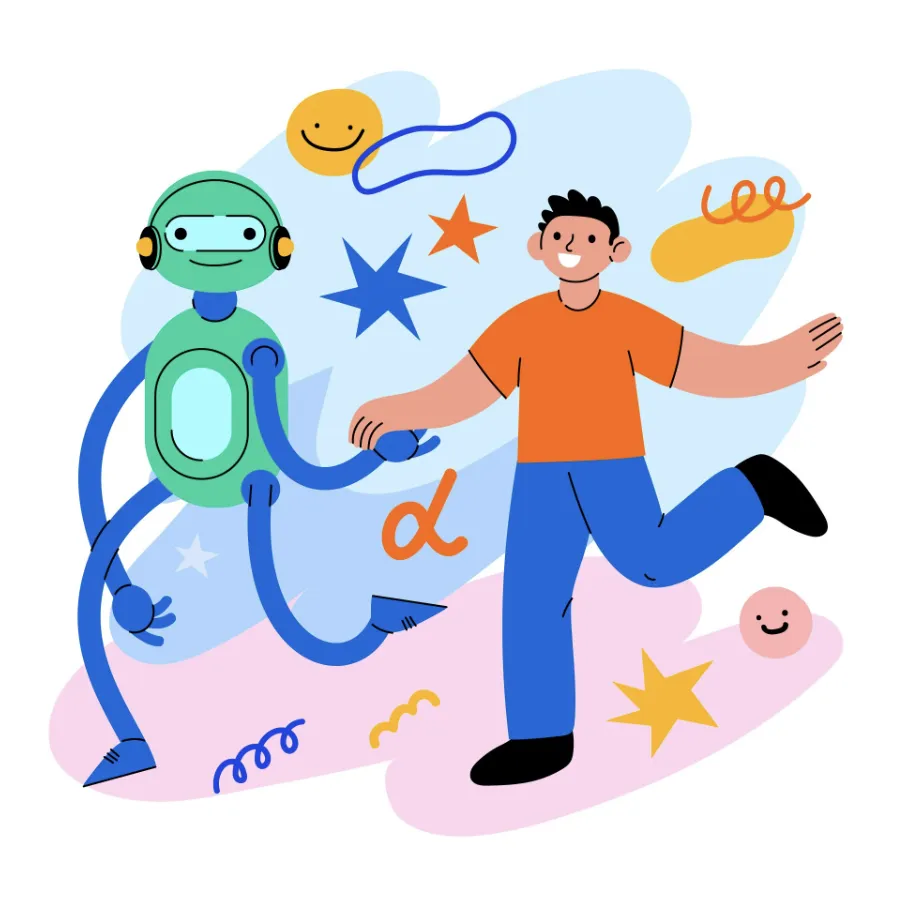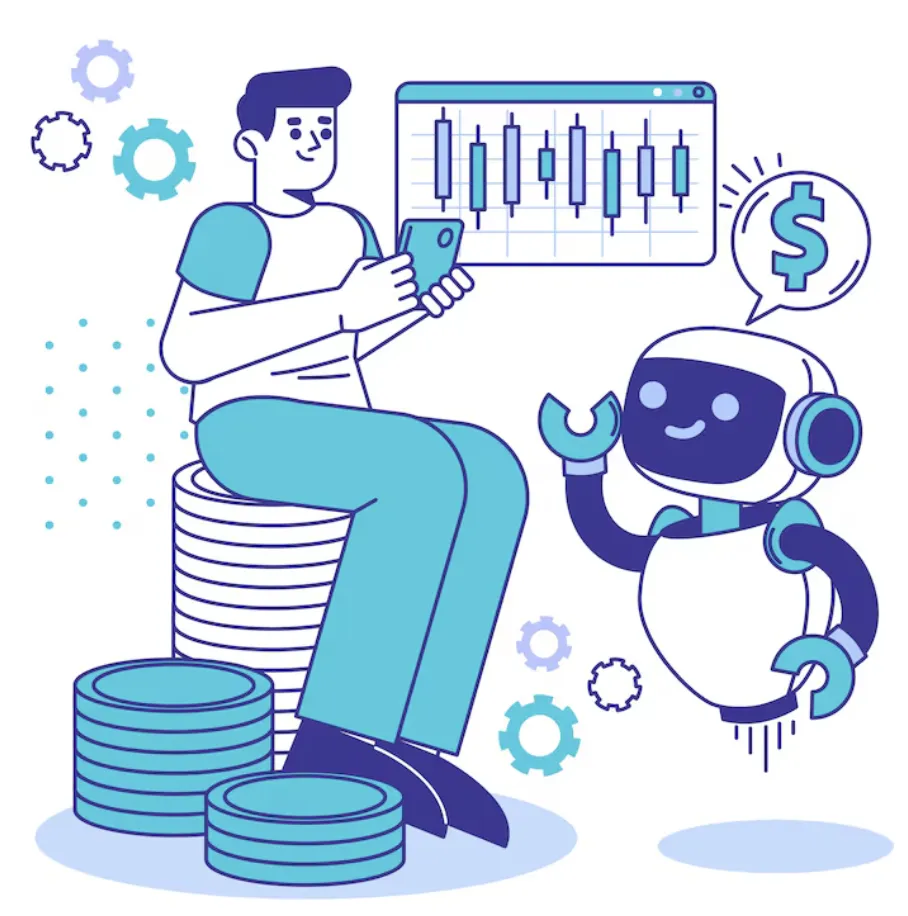How to Create Efficient Prompts for Lovable.dev Web Apps
Learn proven strategies to create efficient prompts that generate high-quality web applications with Lovable.dev AI tool.
The difference between amateur and professional AI development comes down to one skill: crafting precise prompts that generate production-ready code. Without proper techniques, you'll waste time debugging, encounter inconsistent results, and struggle with complex features.
This guide teaches proven strategies to create efficient prompts for Lovable.dev that generate high-quality applications, debug faster, and build scalable projects.
Summary
- Why Prompt Engineering Matters
- Understanding AI Communication
- Four Levels of Prompting
- Essential Prompt Structures
- Project Setup and Knowledge Base
- Design and UI Techniques
- Mobile-First Development
- Debugging Strategies
- Advanced Integrations
- FAQ
- Conclusion
Why Prompt Engineering Matters
AI development requires structured communication, not random requests. When you provide clear context and constraints, you get production-quality output that matches your requirements.
Think of AI as a skilled developer who needs precise specifications. The more detailed your requests, the better results you'll receive.
Amateur vs Professional prompting:
- Amateur: "Build me a login page"
- Professional: "Create a responsive login page using React with email/password authentication, JWT handling, form validation with error states, and Supabase integration"
Understanding AI Communication
AI models predict responses based on patterns. To guide Lovable effectively, think about how it processes information and prioritizes details.
Be explicit about everything: Specify technology choices, styling preferences, and functional requirements. Don't assume the AI will figure out implementation details.
Set clear constraints: State integrations like Supabase upfront. This prevents assumptions that don't align with your project goals.
Use strategic formatting: AI models prioritize information at the beginning and end of prompts. Place important requirements at the start.
Four Levels of Prompting
Level 1: Structured Prompting
Use clear labels to organize requests:
Level 2: Conversational Style
More natural while maintaining clarity:
Level 3: Meta Prompting
Use AI to improve your prompts:
Level 4: Documentation Prompting
Document solutions for future use:
Essential Prompt Structures
Starting New Projects
Use this template for project initialization:
Precise Editing
For modifying existing features:
For more advanced techniques, check our comprehensive prompt engineering guide.
Project Setup and Knowledge Base
Creating a solid knowledge base ensures consistent AI performance throughout your project. This acts as persistent context for every interaction.
Essential Components
Project Requirements: Include application purpose, target audience, core functionality, and success metrics. This helps AI understand the bigger picture.
Application Flow: Describe user navigation clearly:
Tech Stack Details: Specify every technology choice including frameworks, APIs, deployment strategies, and integrations. This prevents inconsistencies.
Design Guidelines: Detail color palettes, typography, spacing conventions, and component styles. More specificity means better consistency.
Activating Your Knowledge Base
Before coding sessions, use this prompt:
Design and UI Techniques
Effective design prompting requires specific guidance while allowing creative flexibility. Go beyond "make it look good."
UI Enhancement
For visual improvements without functional changes:
Design System Implementation
Mobile-First Development
Modern applications must prioritize mobile experience. Most developers focus on desktop first, but mobile-first approach ensures better user experience.
Mobile-First Implementation
Responsive Refactoring
For existing projects needing responsive improvements:
Debugging Strategies
Debugging is where prompt engineering shines. Use systematic approaches instead of random trial-and-error.
Chat vs Default Mode Strategy
Chat Mode for analysis, Default Mode for implementation:
Analysis Phase:
Implementation Phase:
Progressive Debugging
Escalate debugging systematically:
Level 1 - Initial Investigation:
Level 2 - Deep Analysis:
Level 3 - System Review:
For more debugging techniques, explore our AI agents guide and coding prompts guide.
Advanced Integrations
Lovable.dev becomes powerful when integrated with automation tools like Make.com and n8n for complex workflows.
Webhook Integration
API Integration Planning
Automation Example
Best Practices for Success
- Work incrementally: Test each component before adding complexity
- Document changes: Maintain clear records of modifications and decisions
- Use version control: Make small, focused commits with descriptive messages
- Performance first: Optimize for mobile and slow connections
- Error handling: Implement comprehensive error states and fallbacks
Frequently Asked Questions
What makes a good prompt for Lovable.dev? Good prompts are specific, include technical requirements, constraints, and provide clear context about your project goals and tech stack.
Should I use Chat Mode or Default Mode in Lovable.dev? Use Chat Mode for analysis and planning, Default Mode for implementation. This prevents unwanted code changes during debugging.
How do I debug errors efficiently with AI? Use progressive debugging: start with basic investigation, escalate to deep analysis, then system-wide review if needed.
What's the best way to structure prompts for web applications? Include tech stack, core features, starting point, and constraints. Be explicit about integrations like Supabase or specific UI libraries.
How can I maintain consistency across my project? Create a comprehensive knowledge base with project requirements, tech specs, design guidelines, and backend architecture details.
Conclusion
Mastering prompt engineering transforms how you build software with AI. With the right techniques, you generate production-quality applications, debug systematically, and integrate powerful automations.
For more AI development insights, explore our guides on text prompts for LLMs and best AI tools for 2025.